Summary
The OpenBSD project released 7.1 of their OS on 21 Apr 2022✨ It was their 52nd release.
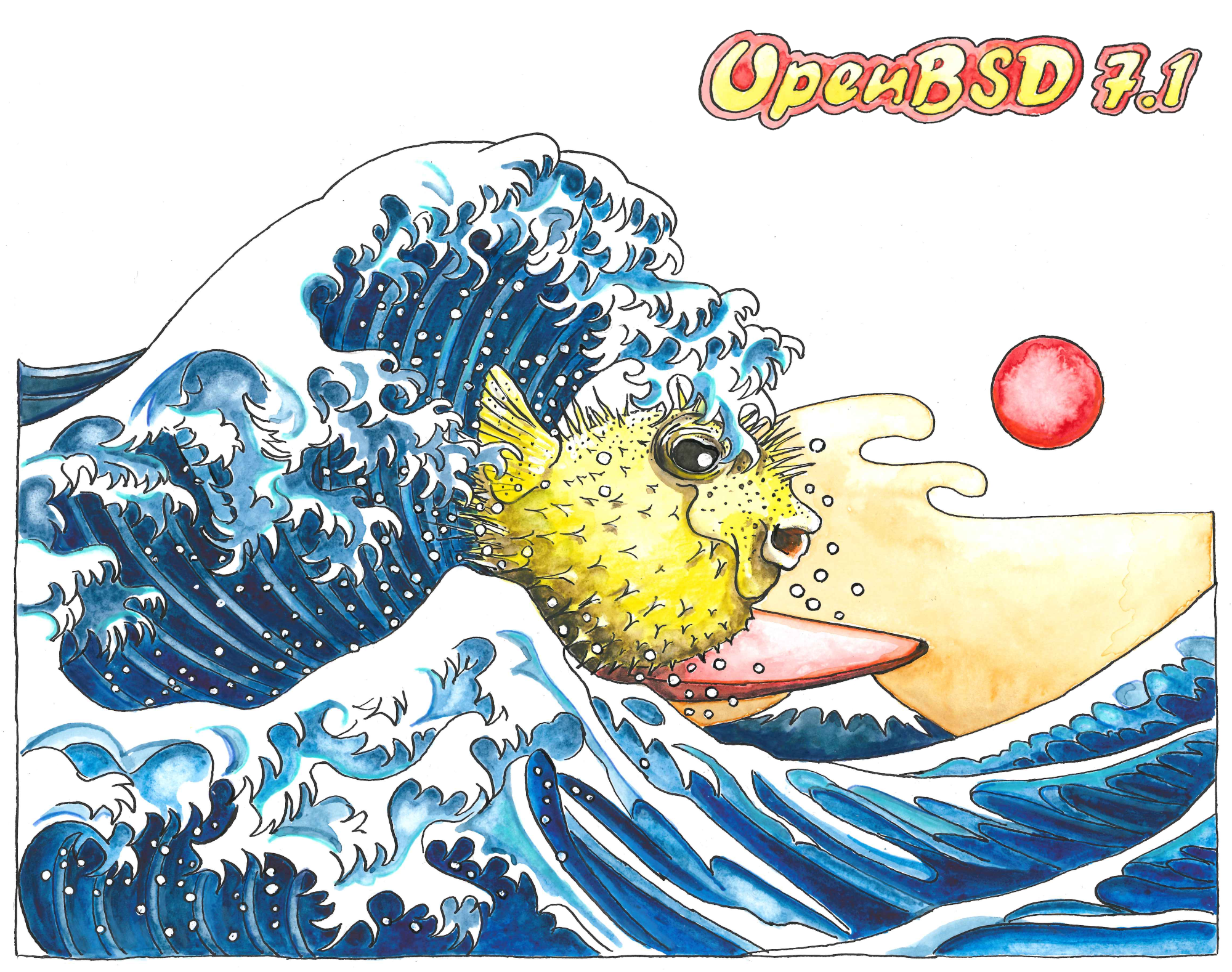
This post shows how to upgrade OpenBSD 7.0 to 7.1. The steps are based on their official great guide.
Tutorial
Here is a step-by-step guide for the upgrade with a set of the commands to run.
1. Pre-upgrade: Validate and customize
The official tutorial includes Before using any upgrade method section.
Using sysupgrade is perhaps a good choice.
Validate available disk size
/usr should be greater than 1.1GB.
$ df -h
Filesystem Size Used Avail Capacity Mounted on
(...)
/dev/sd1x 2.9G 1.6G 1.2G 56% /usr
Validate it’s compatible with the current usage
Check: Configuration and syntax changes and Special packages.
Customize upgrade (optional)
/auto_upgrade.conf and /upgrade.site are available.
2. Upgrade with sysupgrade
No problem left? You might have to take some backups.
* Caution: It is unable to stop sysupgrade on the way once run.
Let’s just run the command, if ready:
$ doas sysupgrade
It will print like this:
Fetching from https://cdn.openbsd.org/pub/OpenBSD/7.1/amd64/
SHA256.sig 100% |***********************************************************| 2144 00:00
Signature Verified
INSTALL.amd64 100% |**********************************************************| 43495 00:00
base71.tgz 100% |***********************************************************| 330 MB 00:36
bsd 100% |***********************************************************| 22339 KB 00:05
bsd.mp 100% |***********************************************************| 22438 KB 00:06
bsd.rd 100% |***********************************************************| 4498 KB 00:02
comp71.tgz 100% |***********************************************************| 73366 KB 00:10
game71.tgz 100% |***********************************************************| 2744 KB 00:01
man71.tgz 100% |***********************************************************| 7601 KB 00:03
xbase71.tgz 100% |***********************************************************| 55182 KB 00:08
xfont71.tgz 100% |***********************************************************| 22965 KB 00:04
xserv71.tgz 100% |***********************************************************| 20117 KB 00:05
xshare71.tgz 100% |***********************************************************| 4544 KB 00:01
Verifying sets.
Fetching updated firmware.
intel-firmware-20210608v0->20220207v0: ok
vmm-firmware-1.14.0->1.14.0p0: ok
Read shared items: ok
Upgrading.
The sysupgrade process reboots the machine automatically. The process will continue like this:
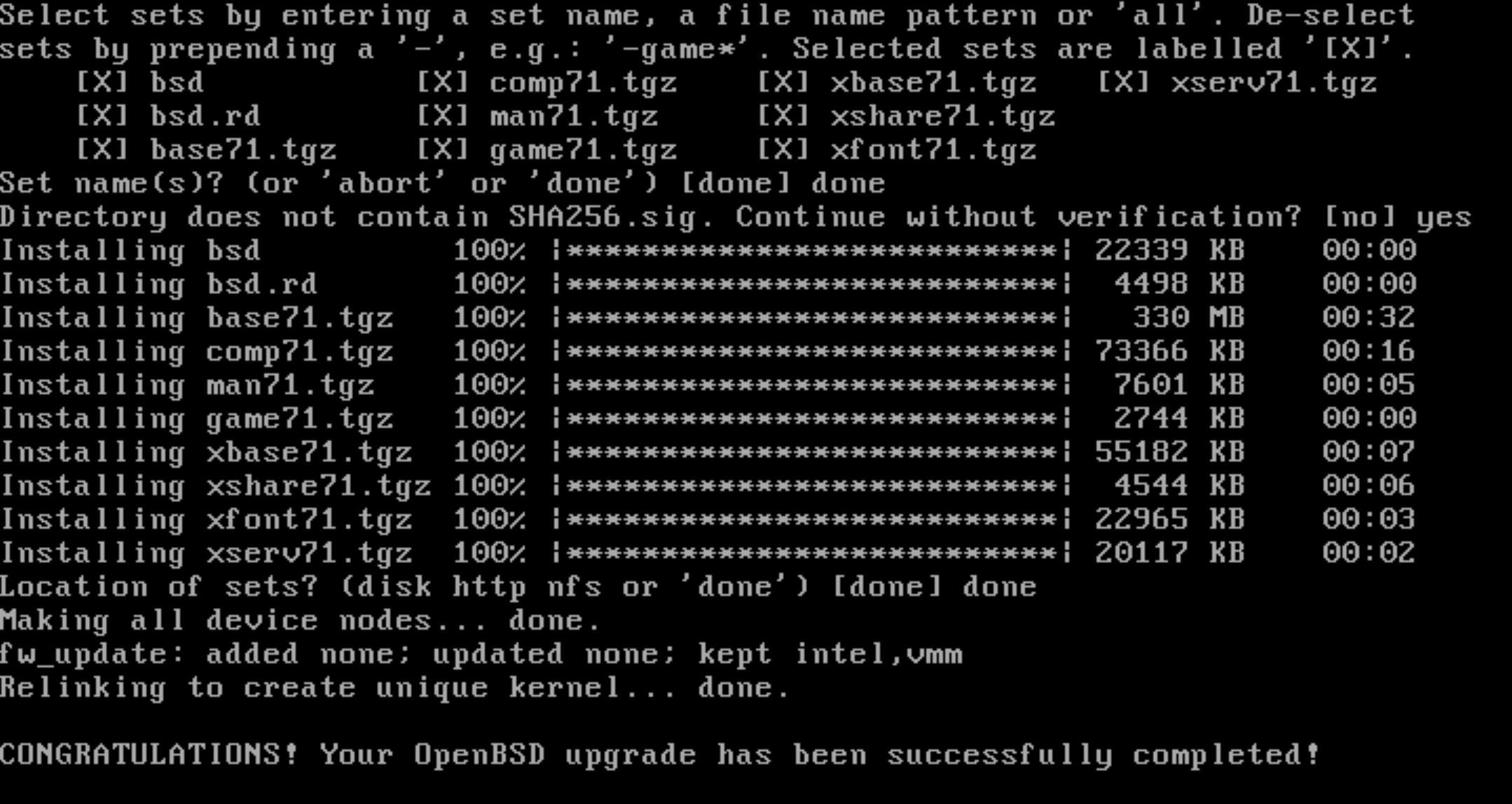
Then the machine will be rebooted again, and sysmerge will follow automatically. What I got was:
running rc.sysmerge
===> Updating /etc/changelist
===> Updating /etc/fbtab
===> Updating /etc/newsyslog.conf
===> Updating /etc/X11/xenodm/GiveConsole
===> Updating /etc/X11/xenodm/TakeConsole
===> Updating /etc/syslog.conf
===> Linking /etc/fonts/conf.d/10-hinting-slight.conf
===> Linking /etc/fonts/conf.d/11-lcdfilter-default.conf
===> Linking /etc/fonts/conf.d/45-generic.conf
===> Linking /etc/fonts/conf.d/60-generic.conf
--- /etc/login.conf unhandled, re-run sysmerge to merge the new version
The daemons such as sshd will be started as usual.
Then syspatch will follow as well as sysmerge:
Checking for available binary patches...
Well, in my case, it failed:
syspatch: Error retrieving https://cdn.openbsd.org/pub/OpenBSD/syspatch/7.1/amd64/SHA256.sig: 404 Not Found
It seems because no patches on amd64 had been provided.
After all, you will see the login message including “OpenBSD 7.1 (GENERIC)”.
3. Post-upgrade: sysmerge if necessary
The official documentation describes on them and helps a lot.
rc.sysmerge ran automatically in the previous process as shown. But running this command may be necessary.
It sometimes requires manually merging conf files such as:
/etc/login.conf
Run the command:
$ doas sysmerge
You will view the diff results first. Then you will be asked:
Use 'd' to delete the temporary ./etc/login.conf
Use 'i' to install the temporary ./etc/login.conf
Use 'm' to merge the temporary and installed versions
Use 'v' to view the diff results again
Default is to leave the temporary file to deal with by hand
How should I deal with this? [Leave it for later]
Each of the top 3 options work like:
d: to preserve the current file.i: to overwrite it with the new filesysupgradebrought.m: to merge them manually and interactively.
When you type m and start merge mode, you can type l to choose the left diff and r to choose the right.
After all the diffs are merged, you will be asked:
Use 'e' to edit the merged file
Use 'i' to install the merged file
Use 'n' to view a diff between the merged and new files
Use 'o' to view a diff between the old and merged files
Use 'r' to re-do the merge
Use 'v' to view the merged file
Use 'x' to delete the merged file and go back to previous menu
Default is to leave the temporary file to deal with by hand
===> How should I deal with the merged file? [Leave it for later]
If you type e, editor will run with the merged file.
If you type i, the merged file will be installed directly:
===> Merging /etc/login.conf (running cap_mkdb(1), needs a relog)
The next two tasks below are usual just in order to update the system, too.
4. Apply syspatch (skippable)
syspatch is an important command to install binary patches officially provided by OpenBSD successively as found to be needed.
Well, sysupgrade runs syspatch in the process. Therefore, it must not be necessary to run it manually here:
$ # must be skippable:
$ # doas syspatch
5. Update packages
What’s new section in the release page also shows “Some highlights” in “Ports and packages”. For example, PHP 8.1 was instroduced as well as 7.4 and 8.0 :)
This command will update all of the packages installed in the machine:
$ doas pkg_add -u
It will print a lot, but you should be careful to read, especially its tail, which may tell there are some important changes or tasks to do.
Besides, one of them was:
--- +python-2.7.18p7 -------------------
*** Python 2.7 is end-of-life and no longer receives security updates.
Thank you and farewell, Python 2.7… ;)
6. Remove old files
This is a simple step. All what to do is just follow Files to remove in the official tutorial. This time:
No files need to be cleaned up for this release.
No task. Sweet 🥳
7. Special packages
Check Special packages in the official tutorial. You may use some of:
- lang/python
- games/multimc
Besides, special notes on Python 3 are shown:
The default Python 3.x flavor has changed to Python 3.9.
…
Python 3.8 is planned to be removed prior to the 7.2 release.
8. Reboot
Almost done!
$ doas reboot
That’s it. Hope the new system brings you another happiness :)
With great appreciation to the OpenBSD project and the community.