Summary
Next OpenBSD release, 6.9, has been published on 1 May 2021✨
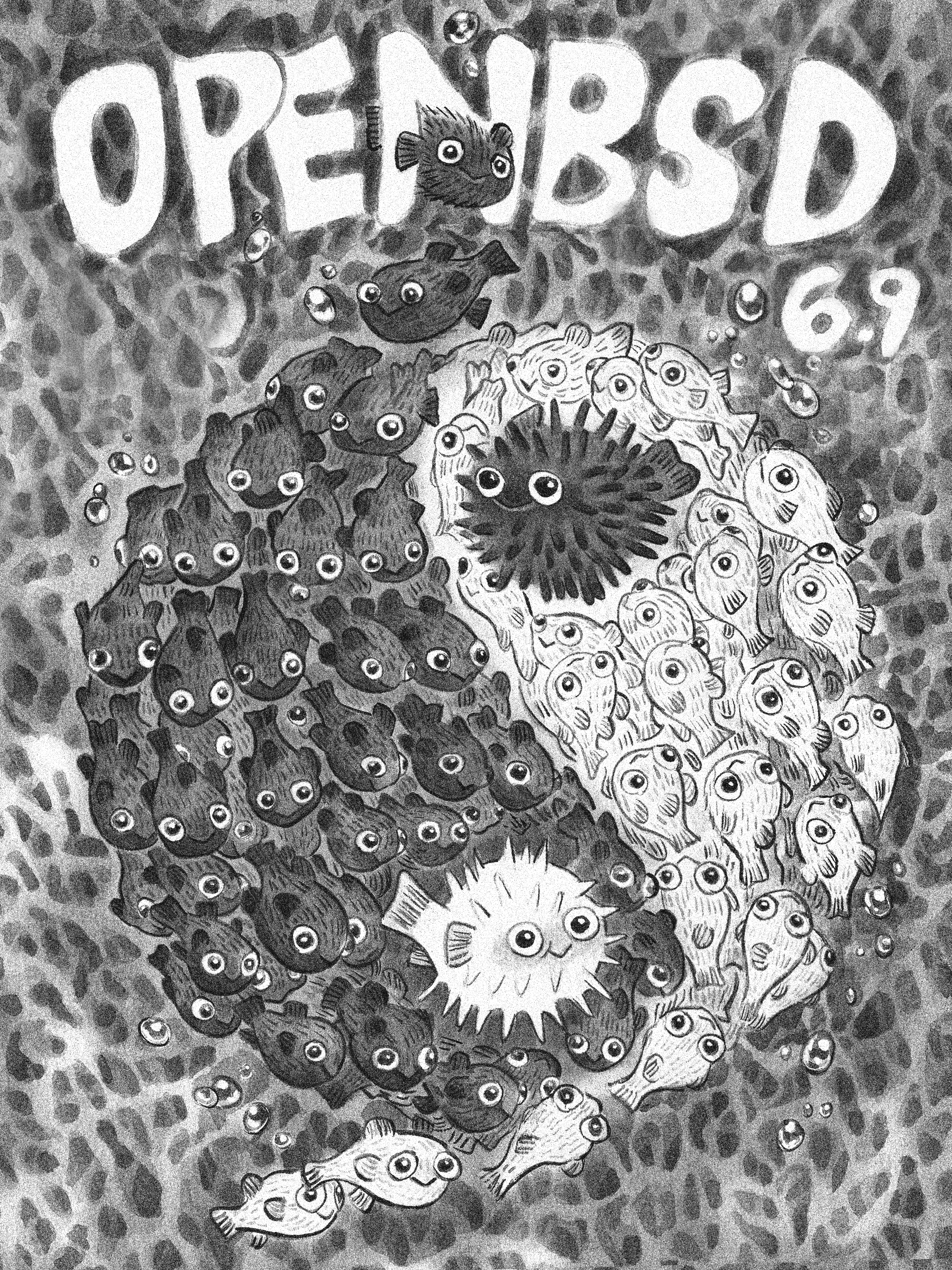
The 6.9 Song is “Vetera Novis”, which means “old new” in Latin.
Almost all what to do is thankfully managed by sysupgrade (which appeared in 6.6) and its automatic process.
In this upgrade, PostgreSQL’s major version is updated from 12 (12.6) to 13 (13.2), which requires migration with pg_dumpall or pg_upgrade.
Tutorial
Here is a step-by-step guide for the upgrade with a set of the commands to run.
- Pre-upgrade
- Upgrade
- Post-upgrade
- Follow configuration changes
- Remove old files
- Special packages
1. Pre-upgrade
Validate available disk size of /usr is greater than 1.1GB:
$ df -h
2. Upgrade
$ doas sysupgrade
Then, it printed like this:
Fetching from https://cdn.openbsd.org/pub/OpenBSD/6.9/amd64/
SHA256.sig 100% |**************************************************| 2144 00:00
Signature Verified
INSTALL.amd64 100% |*************************************************| 43523 00:00
base69.tgz 100% |**************************************************| 291 MB 00:11
bsd 100% |**************************************************| 20423 KB 00:02
bsd.mp 100% |**************************************************| 20515 KB 00:02
bsd.rd 100% |**************************************************| 4107 KB 00:00
comp69.tgz 100% |**************************************************| 85958 KB 00:05
game69.tgz 100% |**************************************************| 2741 KB 00:00
man69.tgz 100% |**************************************************| 7560 KB 00:01
xbase69.tgz 100% |**************************************************| 29789 KB 00:02
xfont69.tgz 100% |**************************************************| 39342 KB 00:03
xserv69.tgz 100% |**************************************************| 18351 KB 00:02
xshare69.tgz 100% |**************************************************| 4502 KB 00:00
Verifying sets.
Fetching updated firmware.
Upgrading.
It rebooted the machine automatically, and the sysupgrade process continued.
After all, the login message was shown, saying “OpenBSD 6.9 (GENERIC)”.
3. Post-upgrade
3-1. sysmerge
$ doas sysmerge
rc.sysmerge ran automatically in the previous process. But running this command may be necessary.
It sometimes requires merging conf files such as:
/etc/fstab/etc/mail/smtpd.conf/etc/pf.conf/etc/login.conf
In each merging, these options (and more) are shown:
i: to overwrite with new file.d: to preserve current file.m: to merge these two files manually.
In my case, merging /etc/login.conf was necessary in a server which used Dovecot.
3-2. syspatch
sysupgrade also ran this command and printed was “syspatch: Error retrieving https://cdn.openbsd.org/pub/OpenBSD/syspatch/6.9/amd64/SHA256.sig: 404 Not Found”.
As of it, it might not be necessary:
$ # doas syspatch
3-3. Update packages
$ doas pkg_add -u
What to do after pkg_add -u is due to servers. For example, in one of my servers, running doas crontab -u _mailman /usr/local/lib/mailman/cron/crontab.in was required to update /var/cron/tabs/_mailman.
If postgresql-server is used, confirmation to proceed is shown. Enter “n” to update it later following the official tutorial in /usr/local/share/doc/pkg-readmes/postgresql-server.
3-4. Reboot
$ doas reboot
$ # Almost done!
4. Follow configuration changes
Check the documentation if you use some of:
5. Remove old files
$ doas rm -f /usr/bin/podselect \
/usr/lib/libperl.so.20.0 \
/usr/libdata/perl5/*/CORE/dquote_inline.h \
/usr/libdata/perl5/*/Tie \
/usr/libdata/perl5/*/auto/Tie \
/usr/libdata/perl5/Pod/Find.pm \
/usr/libdata/perl5/Pod/InputObjects.pm \
/usr/libdata/perl5/Pod/ParseUtils.pm \
/usr/libdata/perl5/Pod/Parser.pm \
/usr/libdata/perl5/Pod/PlainText.pm \
/usr/libdata/perl5/Pod/Select.pm \
/usr/libdata/perl5/pod/perlce.pod \
/usr/libdata/perl5/unicore/Heavy.pl \
/usr/libdata/perl5/unicore/lib/Lb/EB.pl \
/usr/libdata/perl5/unicore/lib/Perl/_PerlNon.pl \
/usr/libdata/perl5/unicore/lib/Sc/Armn.pl \
/usr/libdata/perl5/utf8_heavy.pl \
/usr/share/man/man1/podselect.1 \
/usr/share/man/man3p/Pod::Find.3p \
/usr/share/man/man3p/Pod::InputObjects.3p \
/usr/share/man/man3p/Pod::ParseUtils.3p \
/usr/share/man/man3p/Pod::Parser.3p \
/usr/share/man/man3p/Pod::PlainText.3p \
/usr/share/man/man3p/Pod::Select.3p
The description is here.
6. Special packages
Check the documentaion if you use some of:
- databases/postgresql
- games/multimc
- security/yubiserve
- www/rt
In my case, I had to modify /var/postgresql/data/postgresql.conf to enable TLS connection:
#listen_addresses = 'localhost' ...
+ listen_addresses = '*'
...
#ssl = off
+ ssl = on
Here is a related post about PostgreSQL and TLS connection I made.
With gratitude to the OpenBSD project and community.