Summary
Happy news, again. OpenBSD project has released 6.7 😊
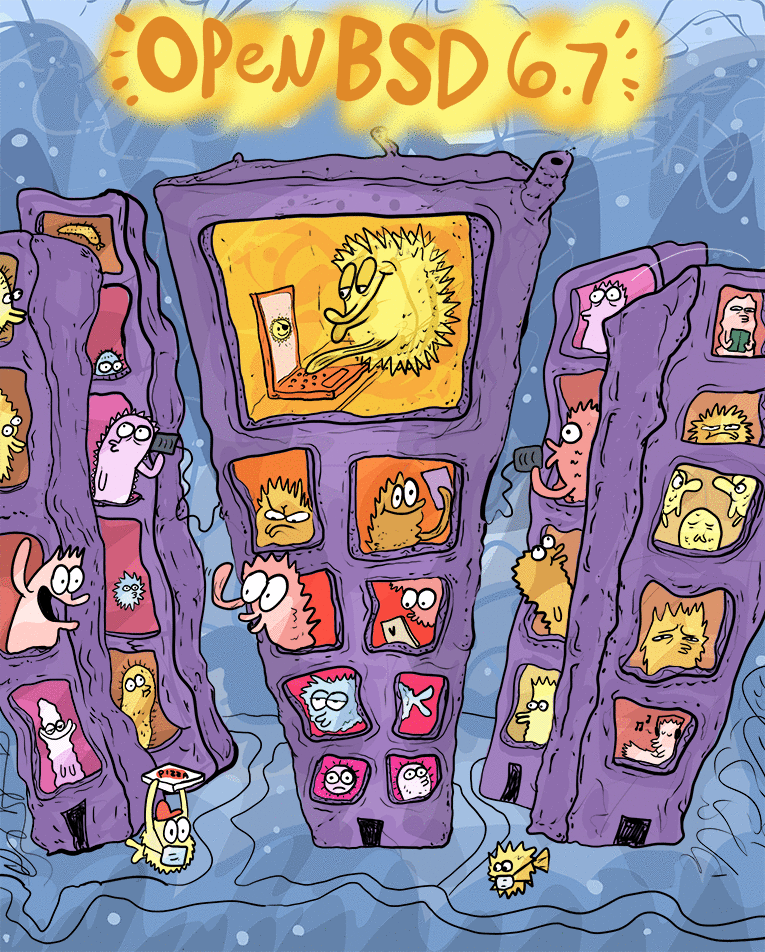
Cute artwork ✨
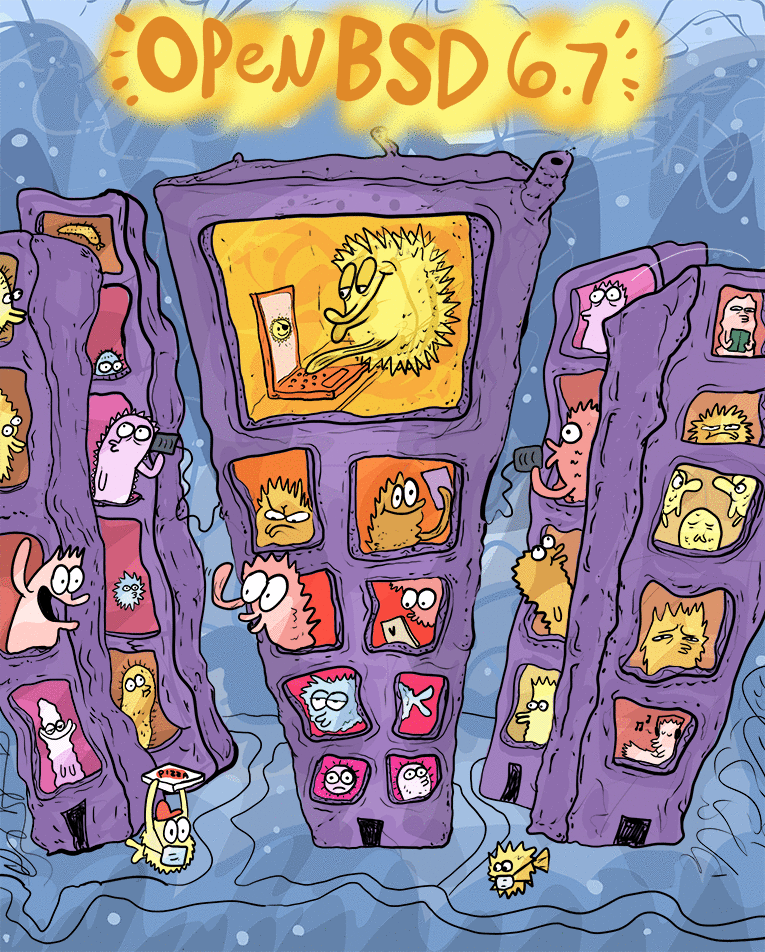
Almost all what to do is what nice sysupgrade which first appeared in 6.6 will do automatically and thankfully.
Tutorial
Here is a step-by-step guide for the upgrade with a set of the commands to run.
1. Pre-upgrade
$ # validate available disk size of /usr is greater than 1.1GB
$ df -h
$ # Besides, in my case, 0.8GB was successful luckily 😅 (not recommended maybe. I guess it was because /home had more than 1.1G free space.)
$ # validate "named" user and group don't exist
$ cat /etc/passwd | grep named; cat /etc/group | grep named
$ # remove old files
$ doas rm -rf /usr/libdata/perl5/*/Storable \
/usr/libdata/perl5/*/arybase.pm \
/usr/libdata/perl5/*/auto/arybase \
/usr/libdata/perl5/B/Debug.pm \
/usr/libdata/perl5/Locale/{Codes,Country,Currency,Language,Script}* \
/usr/libdata/perl5/Math/BigInt/CalcEmu.pm \
/usr/libdata/perl5/unicore/To/_PerlWB.pl \
/usr/libdata/perl5/unicore/lib/GCB/EB.pl \
/usr/libdata/perl5/unicore/lib/GCB/GAZ.pl \
/usr/share/man/man3p/B::Debug.3p \
/usr/share/man/man3p/Locale::{Codes*,Country,Currency,Language,Script}.3p \
/usr/share/man/man3p/Math::BigInt::CalcEmu.3p \
/usr/share/man/man3p/arybase.3p
$ # remove moved files
$ doas rm -f /usr/sbin/{dig,host,nslookup}
References
2. Upgrade
$ doas sysupgrade
$ # reboot automatically
$ # and sysupgrade continues
$ doas syspatch; doas pkg_add -u
$ doas reboot
3. Post-upgrade
Be careful about the packages you have added or configured; Make sure all of the changes are compatible with yours. In my case, managing PostgreSQL databases was required, because it was upgraded from 11 to 12.
References
- Special packages
- You had better check them before running
pkg_add -u./usr/local/share/doc/pkg-readmes/postgresql-serverwas helpful.
- You had better check them before running
Detailed description about “2. Upgrade”
2-1. sysupgrade
If you use SSH, remember your connection will be closed soon after running sysupgrade:
$ doas sysupgrade
...
Connection to xxx.xxx.xxx.xxx closed by remote host.
Connection to xxx.xxx.xxx.xxx closed.
In this case, you may not either connect again via SSH. Don’t panic. It’s because the installation is still in progress like this:

In order to see it via network, VNC is available. To use SSH, wait minutes, and you will be able to connet again.
Well, sysupgrade finishes like this:
...
Installing comp67.tgz 100% |**************************| 74451 KB 00:35
Installing man67.tgz 100% |**************************| 7464 KB 00:11
Installing game67.tgz 100% |**************************| 2745 KB 00:01
Installing xbase67.tgz 100% |**************************| 22912 KB 00:08
Installing xshare67.tgz 100% |**************************| 4499 KB 00:17
Installing xfont67.tgz 100% |**************************| 39342 KB 00:22
Installing xserv67.tgz 100% |**************************| 16767 KB 00:03
Location of sets? (disk http nfs or 'done') [done] done
Making all device nodes... done.
Relinking to create unique kernel... done.
CONGRATULATIONS! Your OpenBSD upgrade has been successfully completed!
syncing disks... done
rebooting...
...
running rc.sysmerge
===> Adding the _rpki-client group
===> Adding the _rpki-client user
===> Updating /etc/changelist
===> Updating /etc/login.conf
===> Updating /etc/mail/smtpd.conf
===> Updating /etc/npppd/npppd.conf
===> Updating /etc/ntpd.conf
===> Updating /etc/skel/.cshrc
===> Updating /etc/skel/.profile
===> Updating /etc/ssl/cert.pem
===> Updating /var/cron/tabs/root
===> Installing /var/db/rpki-client/openbgpd
===> Updating /var/unbound/etc/unbound.conf
===> Updating /etc/mail/aliases
...
OpenBSD/amd64 (openbsd-67-amd64.my.domain) (console)
login:
Here, you can connect again. “OpenBSD 6.7 (GENERIC)” will welcome!
Last login: Thu May 21 17:34:42 2020 from xxx.xxx.xxx.xxx
OpenBSD 6.7 (GENERIC) #179: Thu May 7 11:02:37 MDT 2020
Welcome to OpenBSD: The proactively secure Unix-like operating system.
Please use the sendbug(1) utility to report bugs in the system.
Before reporting a bug, please try to reproduce it with the latest
version of the code. With bug reports, please try to ensure that
enough information to reproduce the problem is enclosed, and if a
known fix for it exists, include that as well.
Welcome to fish, the friendly interactive shell
2-2. syspatch + pkg_add -u
After sysupgrade, run syspatch first:
$ doas syspatch
Get/Verify syspatch67-001_wscons.tgz 100% |*************************| 128 KB 00:00
Installing patch 001_wscons
Get/Verify syspatch67-002_rpki.tgz 100% |***************************| 41490 00:00
Installing patch 002_rpki
Get/Verify syspatch67-003_ssh.tgz 100% |****************************| 187 KB 00:00
Installing patch 003_ssh
Get/Verify syspatch67-004_libssl.tgz 100% |*************************| 4442 KB 00:00
Installing patch 004_libssl
Get/Verify syspatch67-005_unbound... 100% |*************************| 3411 KB 00:00
Installing patch 005_unbound
Relinking to create unique kernel... done; reboot to load the new kernel
Errata can be reviewed under /var/syspatch
Then, the turn of pkg_add -u.
You had better check “Special packages” beforehand.
So many packages will be updated/upgraded.
Be careful about the output which sometimes includes important information.
$ doas pkg_add -u
quirks-3.325 signed on 2020-05-09T19:52:28Z
quirks-3.185->3.325: ok
...
postgresql-client-11.7->12.2 forward dependencies:
| Dependency of postgresql-server-11.7 on postgresql-client-=11.7 doesn't match
Merging postgresql-server-11.7->12.2 (ok)
postgresql-server-12.2: Make sure your existing database is backed up.
Do you want to update now ? [y/N/a] y
postgresql-client+postgresql-server-11.7->12.2: ok
...
Running tags: ok
Read shared items: ok
New and changed readme(s):
/usr/local/share/doc/pkg-readmes/postgresql-server
--- -clamav-0.102.2 -------------------
You should also run rm -fr /var/db/clamav/*
You should also run rm -fr /var/spool/clamav/*
You should also run rm -fr /var/clamav/quarantine/*
You should also run rm -fr /var/clamav/tmp/*
--- -clamav-unofficial-sigs-4.9.2p2 -------------------
You should also run rm -rf /var/db/clamav-unofficial-sigs/*
--- -fish-3.0.2p1 -------------------
Error deleting directory /usr/local/lib/python3.6: Directory not empty
--- -gnome-icon-theme-3.12.0p5 -------------------
Files kept as partial-gnome-icon-theme-3.12.0p5 package
--- -libxml-2.9.9 -------------------
Remember to update /var/db/xmlcatalog
--- -partial-gnome-icon-theme-3.12.0p5.1 -------------------
Files kept as partial-gnome-icon-theme-3.12.0p5.1.1 package
--- -php-7.3.17 -------------------
You should also run rm -f /etc/php-7.3.sample/*
You should also run rm -f /etc/php-fpm.d/*
You can find examples for the latest version in the directories such as /usr/local/share/examples, /etc/examples/ and /var/www/roundcubemail/config.
Happy spending time with OBSD 😊